How To Create Your Own Frequency List From any Text In Less Than 1 Minute

How often does it happen to you?
You start reading some article or book and within seconds you feel overwhelmed with vocabulary. Which words should you learn? ALL of them?
That's a little daunting prospect, isn't it? But good news everybody! You can create your own frequency list out of any text you want, and you can do it for free!
But first things first.
The main advantage of frequency lists
It helps you to use your time wisely. I know you have thousands of things to do.
That's why you should be concentrating on the words which occur the most frequently.
Once you master the most useful vocabulary, you can focus your effort on learning less common words. Such strategy guarantees that you'll be able to immerse yourself in the language much faster than usually.
To get you started, here is the link to frequency lists of over 40 languages:
Of course, be aware that there are always differences between frequency lists of spoken and written language.
You should always take it into consideration and adjust it to your goals.
How to create your own frequency list in less than 1 minute
Yes, it's really that simple. And you don't have to know how to program to do this.
The name of the solution is Word Cloud.
There are countless uses of this tool but just a few days ago it dawned on me that it can be really useful in language learning. There are many websites of this kind which I'll list at the end of this article but the one I like the most is ToCloud.com.
It presents words in a really clear way and it's very user-friendly. Let's take a look.
As you see, there aren't many options and there is even a little question mark on the right in case you have any doubts.
Usually, the only thing you have to do is paste the url with the article into the Page field and that's it! Alternatively, paste a text directly into the Text field.
The Result
I'll use the article from Wiki titled Franklin's Lost Expedition (give it a read!). This is what you can see upon pasting:
All the words and phrases are presented in an orderly fashion - the ones which occur the most frequently are at the top and are accompanied by their frequencies.
If you're an intermediate learner, I'd suggest creating such a list before reading an article and translating the most useful words. It'll make your reading more pleasant and smoother!
Other websites of that kind
Now, if you prefer some websites which give you more options you should give these a try
It allows you to create tag clouds not only from URL links and plain text but also from Twitter ID, Del.icio.us, and RSS.
This website allows you to edit the layout, change the colors and arrange the words in a different manner.
In addition to creating a tag cloud from plain text and URL links the website allows you to upload a plain text file with the words to mention in the tag cloud.
That's it! Have fun and please share this article with your friends if you find it useful!

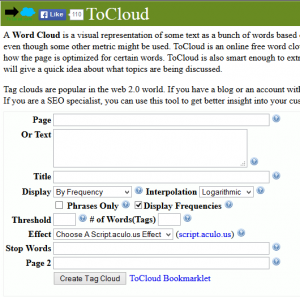
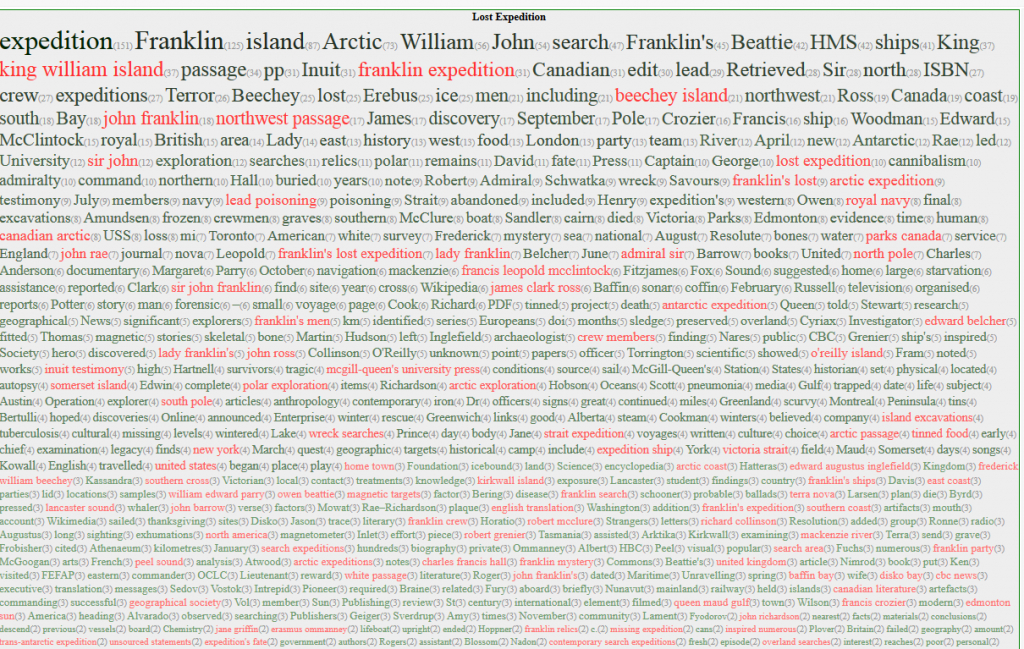



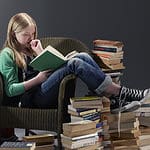






Hi Bartosz, I use VocabGrabber http://www.visualthesaurus.com/vocabgrabber/ and after I have got all the words, I use http://easydefine.com/#
That’s an amazing suggestion. Thank you very much. I will start using it right away! 🙂
I’ve been fumbling along with no idea what I was doing. Your posts give me direction. thank you very much.
You’re very welcome, thank you very much for your motivating words. I wish you all the best in your learning!
THANK YOU !
It helps a lot to learn new words in context.
You’re welcome! 🙂