Block Distracting Websites And Regain Control Over Your Time With These 5 Apps
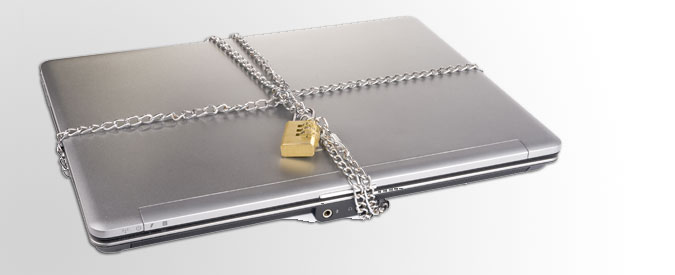
Checking your e-mail doesn’t seem very harmful, right?
Or any other site for that matter. I mean, it’s only like 2 minutes and you’re back in the saddle.
Ok, maybe after next 10 minutes you’ll check another website. Just one quick article and you get back to work.
After 4 hours it turns out that you haven’t done anything. You also don’t know how you ended up watching a YT on how to cook dinakdakan.
You don’t cook. And what the hell is dinakdakan?!
Take a look at this quote:
We found about 82 percent of all interrupted work is resumed on the same day. But here’s the bad news — it takes an average of 23 minutes and 15 seconds to get back to the task.
Gloria Mark, Professor in the Department of Informatics at the University of California, Irvine
23 minutes and 15 seconds. That’s a scary number if you ask me. Of course, this is just one of the statistics. I have seen plenty of other research indicating different numbers. But usually, it takes between 5-25 minutes to regain your focus. Having that number in mind, interrupting your workflow check a website or to send a text message doesn’t seem so harmless anymore.
It’s not our fault though. I believe that the technology is the true culprit. We are almost conditioned to check our phones or e-mail every couple of minutes.
We do so because we can’t allow ourselves to miss out on…what?
That’s the question! What possibly could we miss that is so important?
Nothing. Nothing will happen if we don’t check this one website. There is a really easy solution to eliminate this kind of distractions – block the websites which steal your time and distract you!
Don’t Give Yourself a Chance To Fail
Before I move to the list of my recommendations, I would like to warn you about the crappy argument I have heard so many times.
“Yeah, theoretically it sounds good but I actually want to do it ON MY OWN, with help of my strong will. I don’t want to rely on any stupid software!” (read more about forcing yourself to learn).
Ugh, BS alert activated. I feel sick every time I hear it. How has it been working out for you so far? We can rationalize basically everything. However, most of the times this is not logic talking. It’s fear.
I am scared. It’s cold and lonely here without the cordial, digital touch of the internet.
If you acknowledge this fear, your battle with distractions is already half-won.
You can also look at it from a different perspective.
If you wanted to lose weight, would you place candies and cookies all over your flat? Would you sniff them every now and then and lick the glazing to reassure yourself about how great your willpower is?
Hell, if you were a junkie would you put a syringe in front of your face and try to “wait it out”.
Don’t think so. It’s pointless to rely on your strong will in this case.
You can force yourself to be more productive.
Here is the list of the most popular apps you can use to block the websites. I have used all of them personally (maybe besides Mac ones!) and I can wholeheartedly recommend all of them.
They definitely stand out from the mass of other apps of this kind.
Freedom
Freedom is one of the oldest apps of this kind. It’s currently used by more than 1 million users.
Throughout the years it has gained the support of, among others, Nick Hornby and Seth Godin.
It works on: Macs, Windows, Android (beta), and iOS (beta), Iphone, Ipad
It allows you to:
- Block distracting websites
- Plan out sessions that recur at the same time every week
- Go cold turkey and block the entire internet when you really need to get work done
Highlights: It’s worth mentioning that it is currently the only distraction management solution for iPad and iPhone. It’s also the only app which can cut off your internet access.
Cost: Basic version is free. The premium version (which allows you to cut off the entire internet is 10$). Well worth the price and my absolute favorite.
LeechBlock
“LeechBlock is a simple free productivity tool designed to block those time-wasting sites that can suck the life out of your working day.”
This is the add-on I use the most. It has saved me countless hours and helped me overcome my meme websites addiction.
It is also very easy to use – all you need to do is specify which sites to block and when to block them.
It works on: Mozilla Firefox
It allows you to:
- specify up to six sets of sites to block, with different times and days for each set.
- block sites within fixed time periods (e.g., between 7 am and 2 pm), after a time limit (e.g., 14 minutes in every hour), or with a combination of time periods and time limit (e.g., 10 minutes in every hour between 9 am and 5 pm).
- set a password for access to the extension options, just to slow you down in moments of weakness!
- block entire sites
- block specific subdomains / paths / pages
- block websites using wildcards (e.g., *.somesite.com) and exceptions (e.g., +allowme.somesite.com).
- track of the total amount of time you have spent browsing the sites in each block set.
Cost: Free
My routine is to block the most distracting websites (in my case: YT, my own websites, FB, e-mail, Wikipedia, meme websites) from 8 am till 10 pm.
The only website I block only from time to time is my Gmail account. Sometimes I simply need to send an e-mail in the middle of the day.
RescueTime
Rescue Time is a great app for everyone who is really serious about their productivity. It is definitely the most advanced of all the apps mentioned in this article. Especially tracking-wise.
The bad news is that most of the cool features are a part of Rescue Time Premium. However, it’s money well-spent if you ask me!
LiteVersion allows you to:
- Track time in websites and applications
- Set goals
- Get a weekly email report
- 3-month report history
With Rescue Time Premium you can:
- Track time away from the computer (meetings, phone calls, etc…)
- Get alerts when you achieve your daily goals
- Block distracting websites to stay focused
- Keep a log of your daily accomplishments
- Get access to more detailed reports and filters and unlimited report history
Cost: Basic version is free. The premium version is $9 a month.
Self-Control
Self-Control is definitely not one of those flashy, packed with features apps. It only blocks distracting websites but it does it well and it’s reliable.
It works on: Mac
It allows you to:
- block entire sites
- block specific subdomains / paths / pages
- specify a period of time to block for
Highlight: It works on Mac. That’s something, I guess!
Cost: free
StayFcsd
StayFcsd should be your no 1 choice if you are a Chrome user.
It works on: Chrome
It allows you to:
- block entire sites
- block specific subdomains / paths / pages
- block specific in-page content (videos, games, images, forms, etc).
Highlights: The Nuclear Option. Probably the best feature of this add-on. It allows you to block all the websites on the internet for a given amount of time. Only for the desperate!
Cost: free
I hope these recommendations will help you save some time!

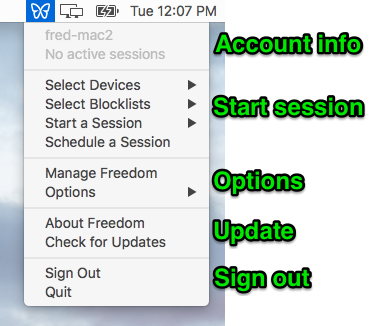
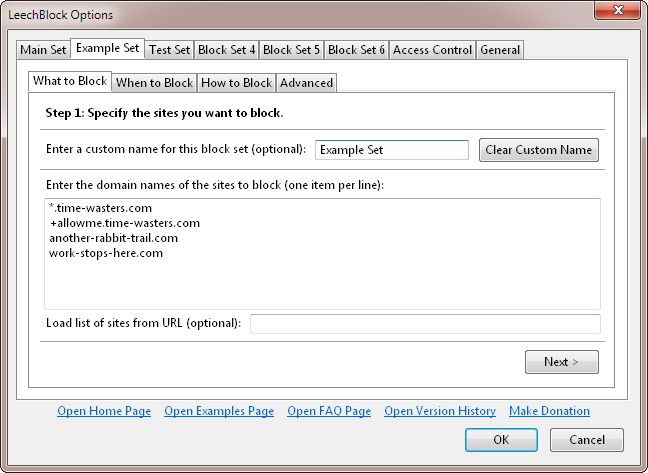
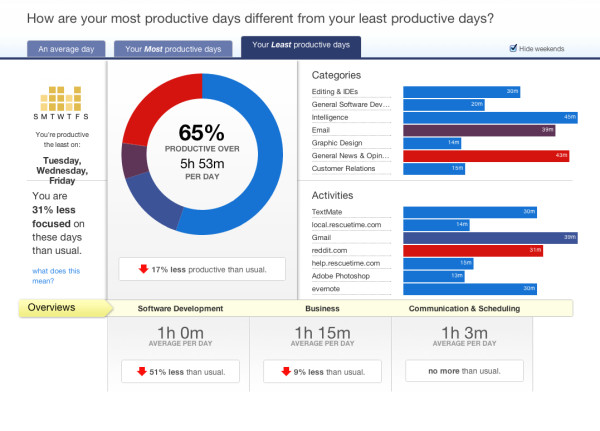
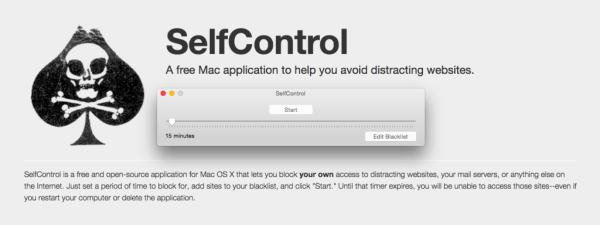
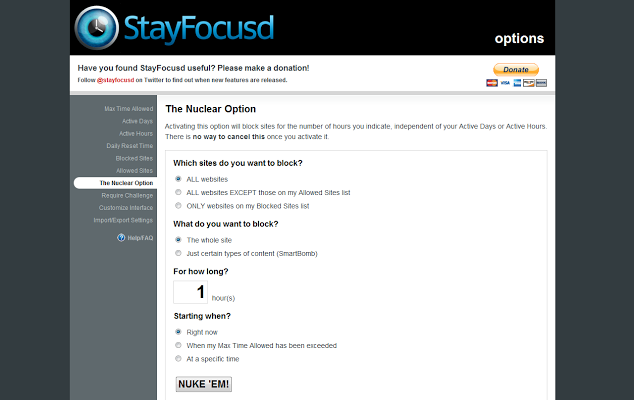



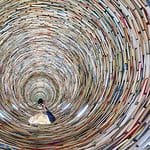






thanks.very useful information.
You’re welcome! Thank you for your comment! 🙂